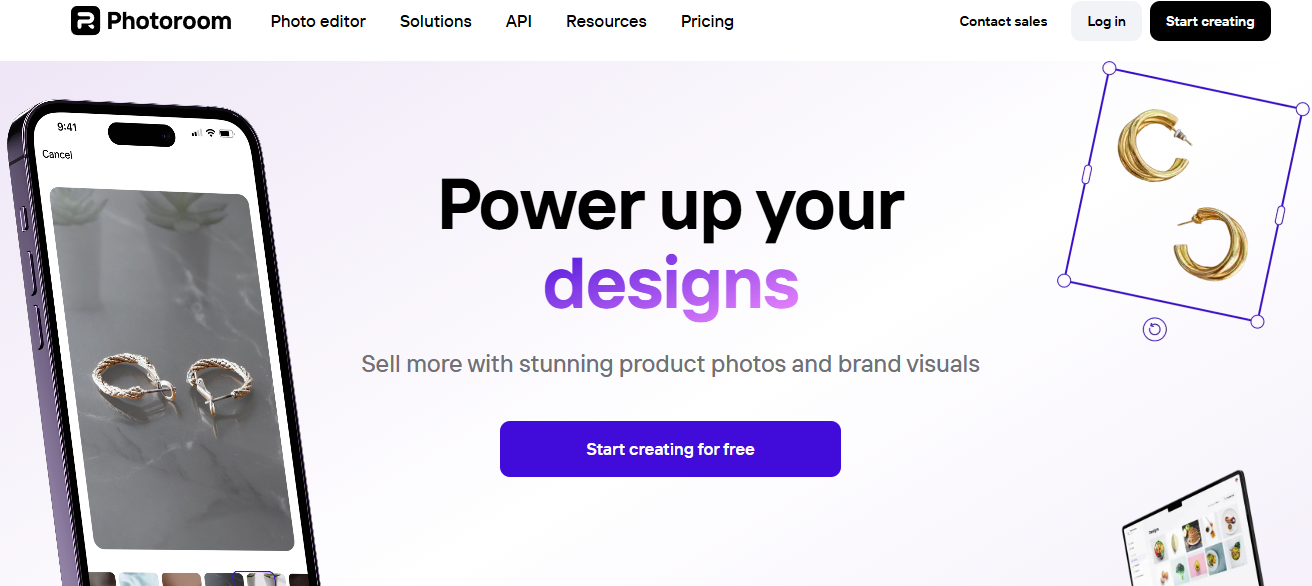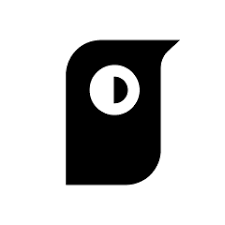Photoroom is an AI-powered mobile and web photo editing tool that helps online retailers, marketers, and content creators create high-quality product images and marketing visuals quickly and easily. The company was founded in 2019 and is located in Paris. It uses artificial intelligence to automate complex photo editing tasks like background removal, retouching, and image generation. The app is available for ios, Android, and web apps, with free and paid subscription options to meet individual user needs.
Promote your business where your customers are
For your business to reach the right people, you must deliver engaging content at the right place and time. Whether it is social media templates in various formats, attractive images for reseller platforms, or beautiful posters to attract the right customers, we are always here to help. With seasonal templates ready to showcase your products for any occasion, we make it easy to reach new and existing audiences year-round.

Key features of the photoroom
Photoroom is an artificial intelligence (AI)- powered photo editing app with various features to help you create professional images. Key features include automatic background removal, AI-powered background creation, object retouching, adding text and photos, and batch editing. The app is designed to be easy to use and efficient, ideal for online marketers, content creators, and businesses looking to enhance their visual content quickly and cost-effectively.
- AI Background Remover: Automatically removes image background accurately, even for complex objects.
- AI-powered backgrounds: Create realistic, studio-quality backgrounds in seconds using AI.
- Magic Retouch: With a wrist flick, users can remove unwanted objects or imperfections from photos.
- Batch Editing: Allows you to edit multiple images simultaneously, saving time for users with lots of photos.
- Customizable Templates: Offers thousands of templates for creating social media content and marketing materials.

The use case of the photoroom
- Product Photography: Showcase your products with professional-quality images.
- Portrait Photography: Take stunning portrait photos for social media or personal use.
- Clothing and Fashion Industry: Take photos and promote your clothes with high-quality images.
- Beauty Industry: Improving the image of cosmetic products for marketing and advertising
- Furniture Industry: Present your furniture products with clean and attractive images.
- Jewellery Industry: Display your jewellery with attractive visuals
- Film and Entertainment Industries: Creating promotional images for films and actors

Photoroom AI Photo Editor for your company
Turn visitors into buyers
Quality builds confidence, and Photoroom makes it easy to create professional-quality images without spending hours manually editing them. With our AI tools, you can edit photos in seconds, continuously add backgrounds and shadows, and turn your images into professional brand assets, including your logo.
Minimum effort, maximum results
Work more efficiently by instantly removing the background from complex images, even the hair! You can create dozens of resources from a single image in batch mode. You can also sell on social media using our ready-made templates. Do you want to be photographed more than your fit? The Photoroom API allows you to edit thousands of photos at once.
Quickly identify which photos work
Selling online is like experimenting: even small changes can make a big difference. Try picking the right background, fun colours, and bright, crisp whites in just a few clicks and see what people buy. The possibilities are endless when creating an image only takes a few seconds.

How does Photoroom AI Photo Editor help commerce?
Intended for trade
- Photoroom’s AI-powered photo editor and design are designed to help businesses spend less, sell more and stand out online.
- Create high-quality, impactful images with Photoroom to increase sales, attract customers, and reduce customer acquisition costs.
No designer is required
- Using a photoroom will save you thousands of dollars and hundreds of hours. With easy-to-use AI tools, anyone on your team can quickly create professional images without the need for designers or expensive software.
Designing content that stops scrolling
- Engage your audience and create an identifiable image for your brand - from logos and stickers to social media posts and advertising banners.
The fastest way to take professional photos
- Edit and annotate 3x faster with Photoroom. Quickly resize images for any platform with one-click AI tools, remove and apply backgrounds and edit hundreds of photos in one fell swoop.

How to start advertising your business?
1. Find a visual identity for your brand
- Determine what style and image best match your brand identity (e.g. bold, colourful, or clean and simple) and what will appeal to your target audience. Then open the photoroom and start working on your design.
2. Create quality content
- Our AI tools and templates help you quickly and easily create high-quality marketing content that matches your brand identity and message. Then add your logo, brand colours, and style with hundreds of attractive fonts.
3. Collaborate wherever you are
- Create a collaborative team to create branded content. Create your templates to ensure consistency and to get immediate feedback on the resources you create. The mobile app makes connecting to social media accounts and sharing images easy.

How to remove the background in a few seconds?
1. Select an image
- First, click "Start with Photo" and select the image from which you want to remove the background.
- Your image can be in PNG or JPG format. We support images of all sizes.
2. Remove background with magic
- Our tool will automatically remove the background from your image. You can then choose the background colour.
- Our most popular options are white and transparent backgrounds, but you can choose any colour you like.
3. Upload your image
- Once you’ve chosen a new background colour, upload your photos, and you’re done!
- You can save your photos by creating an account in the Photoroom app.

How to add text to a photo?
1. Upload image
- Open the Photoroom web app or mobile app on your phone.
- Click the Select Image button or drag and drop the source image to the specified area.
2. Add text to the image
- Go to the "Add Text" tab and click + "Add Text." Then, double-click the text you want to update.
- You can then choose from different combinations of fonts and formatting styles to add text to your photos.
3. Export the design
- Once you’re done, you can download your design as a high-resolution JPG, PNG, or Webp file.
- Once you upload your design, you can instantly share it with friends, family or colleagues.

How to clean an image?
1. Select an image
- First, select the photo from which you want to remove the object. Then, load the image into a photo-editing program.
- Your image can be in PNG or JPG format. We support images of all sizes.
2. Select the unwanted item
- Use the Brush tool to select the object you want to remove from the photo. You can change the brush size to make the job easier.
- Our Magic Eraser automatically detects unwanted objects and erases everything that doesn’t fit.
3. Upload your photos
- Upload your PNG image and you’re done!
- You can also create a Photoroom account to save your work and enjoy even more photo editing capabilities.

How to blur the background of an image?
1. Select an image
- First, select the photo whose background you want to blur.
- Your image can be in PNG or JPG format. We support images of all sizes, including photographs, drawings, and others.
2. Let the magic background change
- Our blur tool detects the background layer and applies the blur effect.
- Adjust the blur amount or select other options to change the depth effect.
3. Upload your image
- Upload a PNG image with a blurred background. You can also create a Photoroom account to save your work and enjoy even more photo editing capabilities.

How to create an AI-generated image?
1. Open the photoroom
- Download Photoroom to your phone or open our web app on your computer. Make sure your device is set to English or French. AI Images will soon be available for Android.
2. Create your image
- Click the AI Images button and select Tools and Actions. Use descriptive words that best match the image you want to create and enjoy great results!
3. Fix and correct
- Once you find an image you like, you can revise the clues to create more similar photos. You can then continue editing or exporting the image.
How to increase the size of an image using a resize tool?
1. Select an image
- Photoroom offers different image resizing options depending on whether you use a mobile or web app.
- To get started, open the app (mobile or desktop), tap the resize button, and select an image from your library.
2. Select the size
- Now select the desired image size and parameters. The current version of ios will automatically enhance your images using our AI-powered zoom technology.
- You must manually stretch the image on the web and Android versions to fill the entire space.
3. Upload your image
- Once you find the size you want, you can customise it further or upload an image using our editing features.
- You can also create a Photoroom account to save your work and enjoy even more photo editing capabilities.
How can the image be enhanced?
1. Upload an image
- Open the Photoroom app on your mobile device and upload an image. Upload photos through the Photoroom web app if you use the web version.
2. Resize and Scale
- Now, click on the Resize icon. Then select the image size you want, for example, "Instagram Story". Our AI automatically fills in the missing parts of the image.
3. Continue editing
- Improve your image with limitless possibilities! Add layers, text, stickers, or create shadows using AI—all right in the app. Make your masterpiece a real home!

Frequently Asked Questions
1. What is a photoroom?
Photoroom is an artificial intelligence (AI)- powered photo editing app that allows users to remove backgrounds, edit product photos, create marketing materials, and more. It is available on mobile devices and as a web application.
2. Is there a free version of Photoroom?
Yes, Photoroom offers a free plan with basic features like removing backgrounds and adding text and templates. The free plan allows you to export up to 250 files per month.
3. What additional features are included with the Pro membership?
The Pro plan includes unlimited watermark-free export, AI background generation, batch editing mode, and access to all AI tools. Prices start at $7.50 per month with an annual subscription.
4. Can I use Photoroom on my computer?
Yes, Photoroom offers a web version that can be used on a desktop computer. It also provides a batch export mode and improved image editing from the mobile app.
5. How to cancel my Photoroom subscription?
Go to your app’s account settings and click Manage Subscriptions to cancel your subscription. You can cancel your subscription with one click.
6. Does Photoroom provide an API for developers?
Yes, Photoroom provides an API that allows developers to integrate Photoroom’s image editing capabilities into their apps and workflows.
7. Is the photoroom suitable for commercial use?
Yes, many users find Photoroom an affordable and effective solution for creating professional-quality photos. It offers features that allow you to turn any space into a photo studio.

Conclusion
Photoroom AI photo editor allows you to create beautiful images quickly and easily. Powerful AI features like background removal, innovative retouching, and professional templates make it an ideal tool for content creators, online marketers, and marketers. Whether you’re editing product photos or social media content, Photoroom delivers high-quality results in seconds. Enhance your visual content and streamline your workflow with the innovative, easy-to-use, and robust Photoroom AI photo editor.