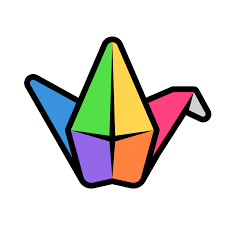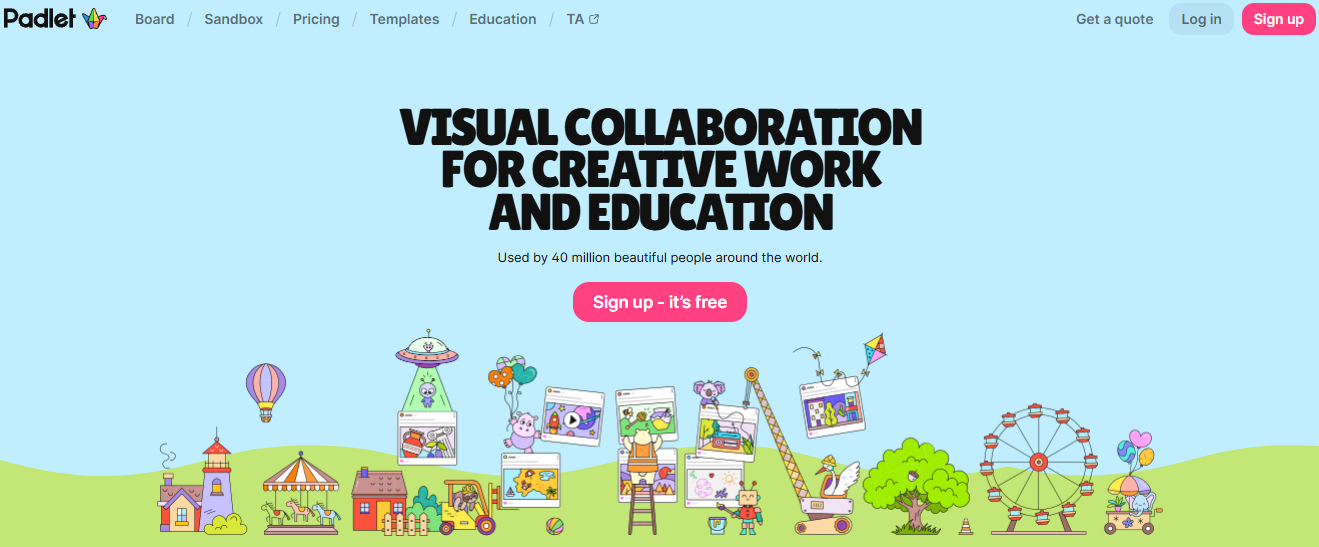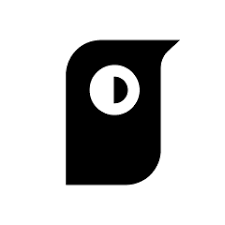Padlet AI is a digital bulletin board that allows users to create and share content in a variety of ways. It is a popular tool among teachers, students, and businesses. In recent years, Padlet has been enhanced with several AI features that make it more powerful and versatile.
One of Padlet’s most popular AI features is its ability to create images from text. This feature is used with the “I can’t draw” tool. Enter the text you want to convert into an image, and Padlet will create a visual representation of it. This makes it more engaging and allows you to create more engaging learning materials for students.
Another popular AI feature in Padlet is the ability to translate text into other languages. This feature is used with the “Translate” tool. Select the text you want to translate and click the “Translate” button. Padlet will translate your text into the language you selected, making Padlet accessible to a global audience.
What is Padlet AI?
Teacher Assistant is an AI-powered feature that teachers can use when reviewing recipes they have created in Padlet. Users can interact with the Assistant and request updates for their Padlet.
Who is Padlet AI for?
Teacher Assistant is currently only available to teachers, administrators, school library staff, Padlet for Schools users, or classroom users.
Benefits of Padlet AI
Padlet AI Image Generator offers several benefits for teachers and content creators.
- Optimized Writing Prompts: Teachers can use generated images as inspiration for their students. This sparks their creativity and motivates them to write.
- Narrative Illustrations: Students can illustrate their stories with AI-generated images. This adds a visual element and allows them to bring their ideas to life.
- Visual Content Creation Support: Content creators can use the AI-powered image generator to create visuals for presentations, documents, or websites. If you can’t find the perfect image, describe it, and Padlet AI will make it.
Creative Uses of Padlet AI
AI-generated images can be used in a variety of creative ways in education. Below are some examples:
- Script Creation: Students can use images to create scripts for films or cartoons.
- Visual Notes: Instead of traditional written notes, students can create visual notes from the images they create.
- Interactive Presentations: Teachers can integrate images to enrich their lessons visually.
- Digital Storytelling: Students can draw inspiration from images for digital storytelling projects and create stories based on the visualizations they create.
Conclusion
Padlet AI is revolutionizing education. It opens up new possibilities for teachers and students, fostering collaboration and creativity. Whether developing text themes, illustrating stories, or creating visualizations for content, the AI-powered image generator provides a powerful and innovative solution.