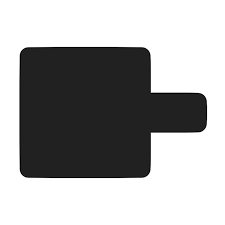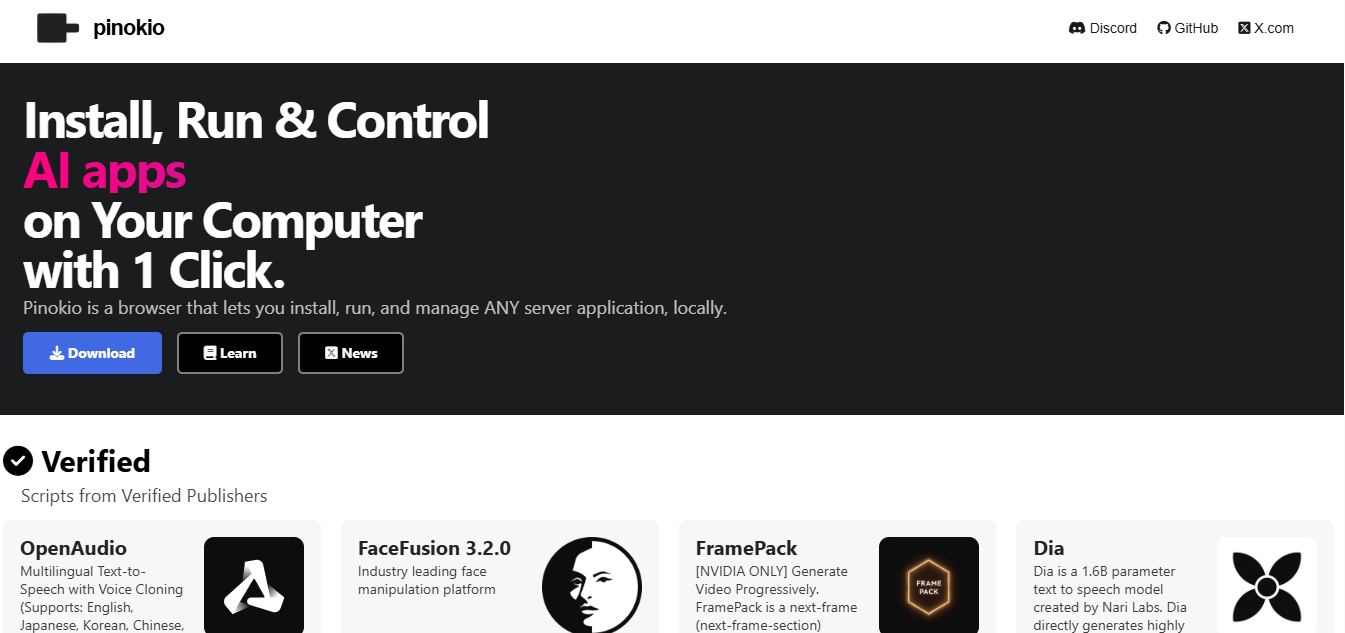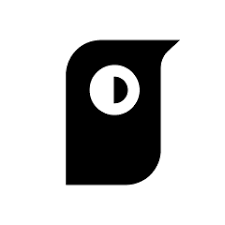Pinokio AI is an AI tool that allows users to install, run, and control AI-based applications on their computers with a single click. Ideal for workflow automation and efficient application management.
Pinokio AI browser is designed to automate the management and control of various applications on a computer. It enables users to install, run, and control applications programmatically, thereby reducing manual tasks and streamlining workflows. Pinokio AI is compatible with various community scripts, allowing users to leverage existing solutions for multiple tasks. This tool is ideal for technically savvy users and developers who want to automate repetitive tasks and manage applications efficiently.
Key Features of Pinokio AI
- One-Click Installation: Imagine installing AI engines and tools with a single click. The application manages all dependencies and environment settings in the background, ensuring a smooth and hassle-free process.
- Wide range of applications: Pinokio AI supports a diverse range of AI applications, including image, video, and music generators, chatbots, and more. With an extensive catalogue of open-source AI models, finding and using the latest tools is easier than ever.
- Automated deployment and management: Once installed, AI applications can be run directly from Pinokio AI browser without additional configuration. This automation also includes updating and managing these tools, so you always have the latest versions.
- Programmatic control: For advanced users, Pinokio AI offers programmatic control of installed applications, enabling automation and integration with other systems. This feature gives experienced users the flexibility to customize their AI experience.
- Community-oriented: Pinokio uses a dynamic community to share scenarios and resources. This library of community scripts allows users to easily explore, install and run various AI models and tools. It fosters a collaborative environment that encourages continuous innovation.
How to use Pinokio AI?
- Install Pinokio: Download the Pinokio app from the link provided and install it on your computer.
- Browse Scripts: Browse and select scripts from the community library.
- Run Scripts: Run scripts to automate application management tasks.
- Create Custom Scripts: Develop your scripts to manage specific applications.
- Share with the Community: Share your scripts with the community library.
Key use cases for Pinokio AI:
- Developers: Automate repetitive development tasks and manage development environments.
- IT professionals: Simplify application deployment and management.
- Power users: Increase productivity by automating routine tasks and workflows.
- Tech enthusiasts: Experiment with automation scripts and share solutions with the community.
FAQs
Q. What is Pinokio AI?
Pinokio is an AI-powered browser that allows users to easily install, run, and automate applications on their computers.
Q. Is Pinokio AI free?
Yes, Pinokio AI browser offers a free version with basic features. Additional features may be available in a paid plan.
Q. What platforms does Pinokio AI support?
Pinokio supports web, Mac, Windows, and Linux platforms.
Q. Can I automate tasks with Pinokio AI?
Yes, Pinokio AI browser allows you to automate tasks using a simple scripting language.
Q. Is Pinokio AI suitable for developers?
Of course. Pinokio was designed to meet the needs of developers, data scientists, and AI enthusiasts.
Q. How do I get started with Pinokio AI?
First, download the Pinokio App from Airesult.ai, install it, and follow the installation instructions.
Q. What kind of AI applications can I run on Pinokio?
You can run a variety of AI applications, including machine learning models, data mining tools, and more.
Q. Does Pinokio AI offer support to users?
Yes, Pinokio AI browser offers support through various channels. Visit the website for more information.
Q. Can I use Pinokio AI on my Linux computer?
Yes, Pinokio is compatible with Linux, as well as other platforms, including the web, Mac, and Windows.
Q. Do I need programming knowledge to use Pinokio AI?
Basic programming skills can be helpful, especially when using scripting languages to automate tasks. However, this application is very intuitive even for beginners.
Conclusion
Pinokio AI app is a revolutionary tool that makes AI applications more accessible, allowing anyone to harness the power of AI with ease and without technical difficulties. Whether you are a developer, researcher, or hobbyist, Pinokio AI browser provides an easy way to explore, install, and run various AI tools.