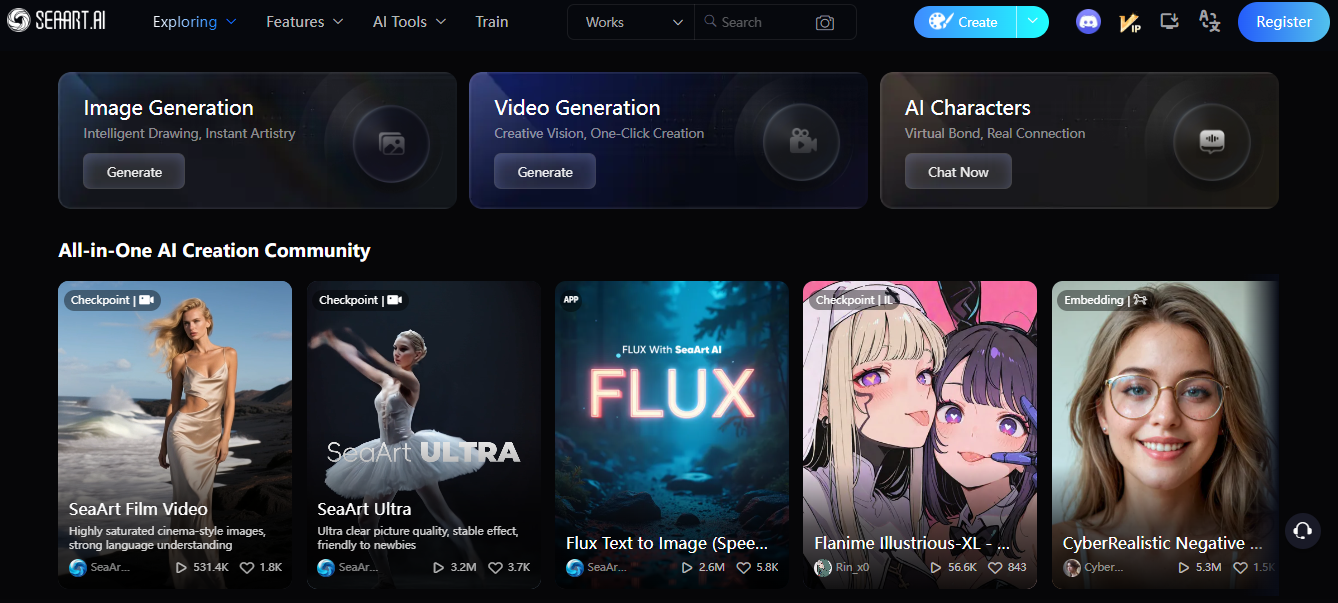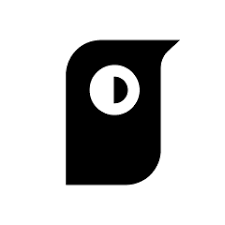SeaArt AI is an innovative tool that harnesses the power of artificial intelligence (AI) to transform the digital art and design landscape. It offers a variety of AI-powered features that cater to both personal creativity and professional needs. It is designed for artists, designers, and content creators who want to speed up their creative process, optimize their product images, or explore the boundaries of AI-generated art.
What is SeaArt AI?
With SeaArt AI, users have access to features such as HD restoration, background removal, sketch-to-image conversion, and AI filters. SeaArt AI’s HD restoration feature enhances the quality and details of digital images, making your photos look even better. The background removal tool effortlessly separates the main subject from the background, offering great flexibility for creative projects and advanced presentations. In addition, the sketch-to-image conversion feature makes it easy to convert sketches or line drawings into colour images. By combining artificial intelligence and advanced image processing algorithms, SeaArt AI offers users a streamlined and intuitive platform to enhance their image editing capabilities.
Key Features of SeaArt AI
SeaArt AI offers a wide range of features that help users unleash their creative potential:
- Various Templates: Access a library of pre-designed templates for different art styles, from realistic to anime.
- Resize: Easily optimize your images by importing and using AI-assisted scaling.
- Adjustments: Adjust settings to optimize your artwork and ensure it meets your expectations.
- Editing Tools: Crop, resize, add text, and make various edits to personalize your work.
- Community: Share your creations, discover other users' work, and get inspired by the SeaArt community.
Use Cases of SeaArt AI
SeaArt AI versatility makes it ideal for a variety of applications:
- Art Creation: Create unique illustrations, logos, backgrounds, and more.
- Marketing Content: Create eye-catching banners, posters, and social media graphics to promote your brand effectively.
- Educational Content: Create informative graphics and illustrations.
- Data Presentation: Create visual representations of data using charts and graphs to communicate information effectively.
How to Use SeaArt AI?
- Create Account: First, create an account on the SeaArt.AI platform.
- Model Selection: Select from a set of pre-trained models that align with your artistic vision.
- Enter Message: Enter text describing the desired image.
- Create Artwork: Let SeaArt AI create your image.
- Customize (Optional): Adjust the template settings to optimize your artwork.
- Download or Share: Once you’re satisfied, download your work or share it with the SeaArt AI community.
Who uses SeaArt AI?
- Digital artists: Use SeaArt AI to discover new genres and expand your portfolio.
- Video game developers: Use the tool to design characters and environments quickly.
- Graphic designers: Utilise SeaArt AI to create a range of elements for your design projects.
- Content creators: Utilise the tool to create distinctive visuals for social media and marketing purposes.
- Unusual applications: Educational institutions can use it as a teaching tool in their art and design courses, while hobbyists can use it for their projects and experiments.
FAQs
Q1. What genres does SeaArt AI support?
The platform supports a diverse range of genres, from anime to realistic renderings, and enables users to create unique and visually appealing works.
Q2. Can you train your models in SeaArt AI?
Yes, users can explore a vast library of pre-trained models in SeaArt AI or train their models to achieve results tailored to specific styles and preferences.
Q3.What additional features does SeaArt AI offer?
In addition to image editing, SeaArt AI has features for creating AI characters and interactive chatbots.
It also allows for real-time adjustments and optimizations through the ComfyUI workflow, giving users control over their creative process.
Q4. How does SeaArt AI improve image quality?
SeaArt AI improves image quality and accuracy with tools like image optimization and AI eraser.
Q5. Who can use SeaArt AI?
With its intuitive interface and comprehensive creative tools, SeaArt AI is a powerful resource for digital artists, content creators, and designers.
Conclusion:
SeaArt AI is an indispensable resource for businesses seeking to expedite the art creation process. With its powerful creative features and AI-assisted image creation, SeaArt.AI offers a streamlined approach that saves time and effort. While not ideal for highly specialized or complex images, it’s excellent for creating a variety of artistic styles.