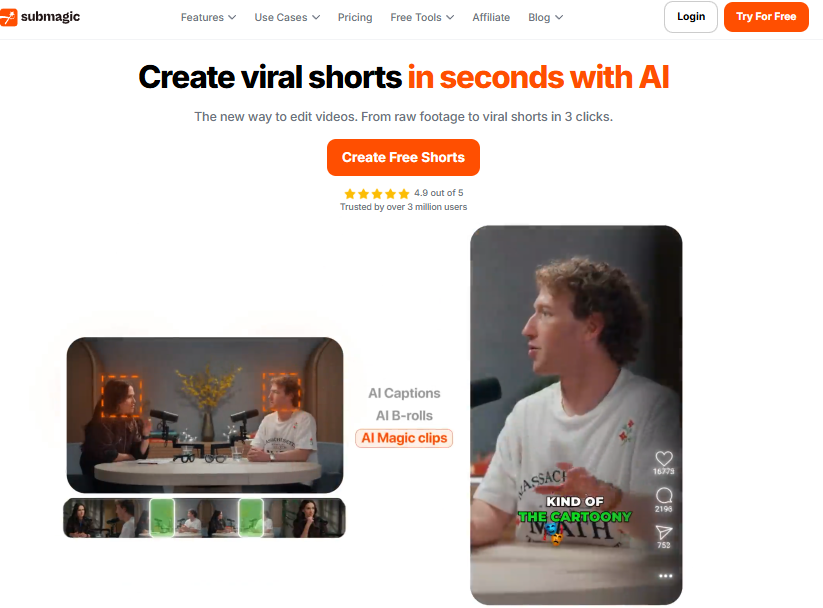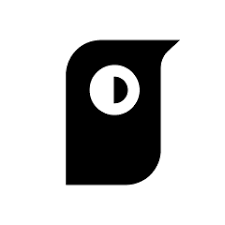Submagic AI is a revolutionary AI-powered tool designed to increase engagement and make your short videos stand out. Whether you’re a content creator, influencer, or entrepreneur, Submagic AI can help you add captions, effects, and dynamic elements in minutes.
How does Submagic work?
- 🎥 AI Subtitles - Automatically create accurate and popular subtitles in 48 languages.
- 🎨 Fashionable templates and emojis - Enhance your videos with attractive templates and automatically generated emojis.
- 🎬 Magical Extras and Transitions - Easily add stock footage, seamless editing, and smooth transitions.
- 🔍 Automatic zoom and silence removal - Focus on essential moments and remove pauses to create sharp and engaging videos.
- 🎶 Sound effects and background music - Music and sound effects can be easily combined to create engaging content.
📢 Increase your reach with AI-powered hashtags and descriptions and optimize your videos for social media success!
How to add subtitles to a video in Submagic?
1. Upload your video
Click Create Video, select a language and name your project. When you're ready, click "Download" and wait for the magic to happen!
2. Set the subtitle
Once you have created your subtitle, review the copy and select the desired style on the subtitle page. Customize your brand.
3. Export your video
That’s it! Click "Export" (top right corner of the page) and publish your video to social media. With this new editing style, you’ll see immediate results and increase engagement!
How to create viral AI clips with the Submagic AI video editor?
Easy import
Paste the YouTube URL or upload your video file, and you’re done. Our smart AI is trained to work with social media and find the most critical moments, automatically creating viral videos for you.
Exact subtitles
Automatically transcribe videos in over 50 languages—Submagic claims to have the highest transcription accuracy of any AI tool. You no longer need to correct typos and errors in video content manually.
Subtitle Library
Find the right subtitle style or edit a starter template. With the help of our subtitle editor, you will have complete control over the editing of your subtitles to make them ideal for you. You can add images, transitions, animations and more.
Multilingual
Automatically translate and subtitle in different languages. Reach a broader audience on social media, overcome language barriers, and grow your global audience.
Video editor with AI
With our easy-to-use 3-click video editing method, you can accomplish most tasks in 3 clicks or less. Content creators and editors can save hours each week. Transitions, additional videos, GIFs, and even background music are instantly available or can be automated.
Export
Export high-quality AI-generated videos, without watermarks, ready to share worldwide. Creating big, engaging videos has never been easier.
What does Submagic offer?
- Automatic subtitles: Create subtitles in minutes. Add animated emojis, colours, and GIFs
- Automatic B-roll: Add additional clips to your videos for free or import your own with one click.
- Automatic transition occurs: Create smooth transitions between additional videos and animated emojis with sound.
- Automatic scaling: Create a 5-star transition in the clip to create a dynamic video.
- Cutting automatically: Remove silence from your videos with a simple magic wand wave.
- Images and GIFs: Make your videos more vibrant by adding photos and GIFs with just one click.
- Sound effects: Add sound effects to create atmosphere and emphasize key points.
- Background music: Add background music to your video instantly.
- Description: Create descriptions and hashtags to optimize your videos on social media.
- Magic clamp: Turn your big text into short, engaging videos in just a few clicks.
- Video maker: Select the best moments from your video and enhance them for maximum impact.
Who can benefit from Submagic AI?
✅ Social Media Influencers - Create relevant and engaging content for TikTok, Instagram, and YouTube.
✅ Educational Content Creators - Create engaging and globally accessible educational videos with subtitles.
✅ Businesses and marketers - Increase your brand awareness with high-quality promotional videos.
✅ Podcaster and Vlogger - Turn audio into dynamic, shareable video.
🎯 Perfect for those who want to increase audience engagement with minimal effort!
Frequently Asked Questions
Q. How does AI Clip Maker work?
AI Clip Maker uses artificial intelligence to automatically analyze long videos or podcasts to identify the most interesting moments. These pieces are then cut into smaller parts with subtitles, animations and transitions. This is an effective way to reuse content for platforms like TikTok and Instagram.
Note that an AI-powered clip generator is not necessarily an AI-powered video generator.
Q. How does AI work in text-to-video conversion?
Artificial intelligence converts the text in the video into fully edited video content, including images, animations, subtitles and voiceover. It automates video production, allowing creators to go from script to music video in minutes instead of hours.
Q. What is submagic?
Submagic is a tool that uses artificial intelligence to create subtitles for videos on various social media platforms. Advanced algorithms convert spoken language into written subtitles in multiple languages. Submagic also enhances captions with automatic emojis and highlights keywords. It also includes modern templates to increase audience engagement and improve content accessibility.
Q. Is Submagic a free or a paid AI tool?
Submagic offers both free and paid versions. You get three free preview credits, then pay to export your video.
Q. Does adding captions to the video help?
Adding subtitles to your videos will make them more accessible for the hearing-impaired. Even in noisy environments, videos are easier to watch, increasing their visibility in search engines and increasing engagement with a broader audience.
Q. How does Submagic work?
Submagic is a subtitle generator that automatically transcribes your video using natural language processing algorithms. The recognised text will be inserted into your content as animated subtitles.
Q. What is the difference between Submagic and Veed?
Submagic is an AI-powered tool for adding subtitles to short videos. Veed, on the other hand, is a full-featured video editing program that is more suited to longer videos, although it does have an AI-powered subtitle feature.
Q. How long does it take to create subtitles?
Submagic can create legends in less than two minutes.
Q. Can I share my video directly with Submagic?
Yes, you can share your edited videos directly on different social media platforms using Submagic.
Q. Are there templates for different platforms?
Yes, SubMagic provides platform-specific templates: YouTube, TikTok, and Instagram.
Conclusion
With Submagic, creators can create short viral videos in seconds using innovative AI tools. From automatic captions to dynamic cropping, it optimizes content creation for maximum engagement. Whether TikTok, Instagram, or YouTube, Submagic will help you stand out and grow faster with powerful, time-saving features.