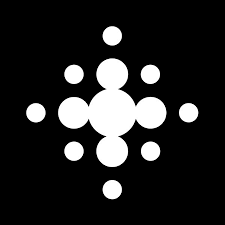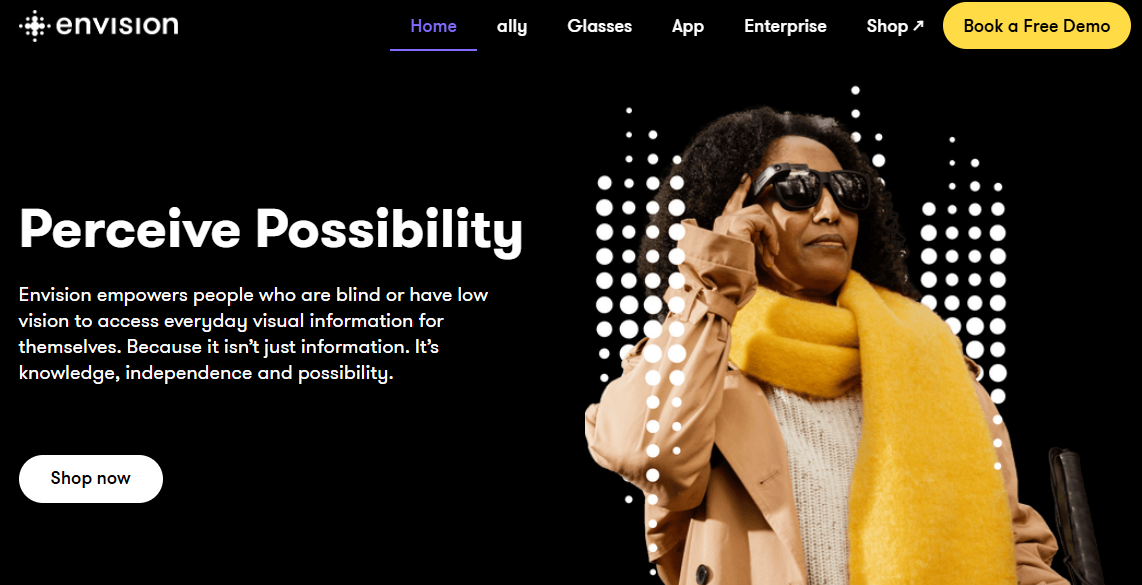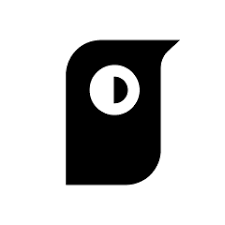Envision AI is the fastest, most reliable and award-winning OCR app. It interprets the visual world and helps blind and visually impaired people live more independently.
Envision was developed by and with blind people. The app is intuitive, easy to use, and provides the best support for people who are blind or visually impaired.
Scan any text, environment, object, person or product with your smartphone camera: Thanks to Envision AI and optical character recognition (OCR), everything will be read aloud.
Key Features of Envision AI
Envision OCR tools read any text in over 60 languages and on any surface. Designed to be the fastest, most accurate and most intuitive reading solution, Envision provides:
Instant reading:
Ideal for small text such as traffic signs, price tags and business cards.
Handwriting reading:
The app is still in testing, but it works well with well-written sticky notes or greeting cards.
Document Reading:
This mode enables reading multiple long documents simultaneously. It provides audio cues for camera positioning.
Face, Object, Scene, and More Recognition:
General Recognition: Envision AI offers a range of scene recognition tools to help users better understand their surroundings.
Scene Description:
A simple way to describe the environment or displayed images.
Color Recognition:
Over 900 unique colors are recognized, which is helpful in choosing the perfect shirt.
Barcode Scanning:
An intuitive way to scan and identify products.
Face and Object Recognition:
These can be recognized and combined into scene descriptions.
Use Cases of Envision AI
Read menus, documents, and signs
Whether in a restaurant or a public place, Envision AI instantly reads printed text.
Grocery Shopping
Identify products, read labels, and separate bills while shopping independently.
Social Interaction
Identify loved ones and gain trust in groups with registered facial profiles.
Travel & Navigation
Learn to recognize traffic signs, bus numbers, and landmarks and travel alone with ease.
Work Assistance
Read work documents, emails, and handwritten notes for more professional freedom.
How to use Envision AI?
- Download the Envision AI app from the Google Play Store or Apple App Store.
- Create an account and customize your voice, language, and settings.
- Use the app’s camera interface to scan documents, faces, or your surroundings.
- Choose the correct mode: text reading, visual description, object recognition, and more.
- The app reads the results aloud or displays them on the screen for visually impaired users.
You can also connect Envision AI to your Envision glasses for hands-free use.
Conclusion
Envision AI is more than just an app: it is an essential tool for independence, accessibility, and self-determination. With powerful AI features such as text-to-speech, object recognition, and facial recognition, it opens up a world of possibilities for people who are blind or visually impaired. Whether they are reading, walking, or working independently, Envision.AI helps them see and understand the world with confidence.