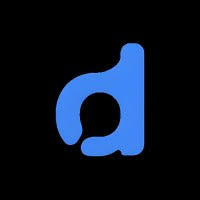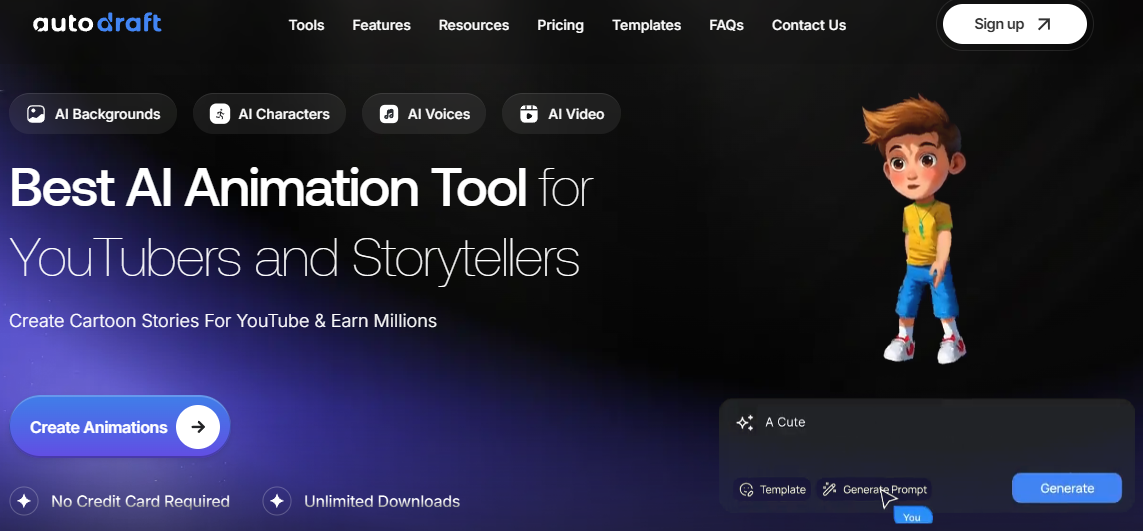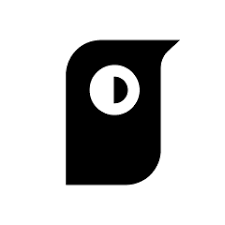Autodraft AI is a generative AI tool that simplifies visual storytelling and brings creative ideas to life. The tool uses advanced technologies such as text-to-image, image-to-image, and AI Paint to create engaging images that match natural language descriptions.
With Autodraft.AI, users can easily create multiple images in seconds and change minor details or general visual features of each image. The text-to-image feature allows users to describe desired images in natural language and create stunning visual masterpieces by combining different artistic styles.
Key Features of Autodraft AI
- Create Text-to-Image Animations: Transform written posters into animated backgrounds using consistent styles and compositions.
- Convert Storyboards to Images: Upload a basic storyboard and create scenes that match your story layout.
- Sketch-to-Image Tool: Transform detailed sketches into sophisticated animation backgrounds using AI cues and stylization.
- Flat Color to Image Creation: Transform colorful shape designs into complete scenes with matching textures and themes.
- Image Stylization: Apply unique animation styles to reference images while preserving textures and colors.
- 100+ Style Templates: Create genre-specific assets by choosing from anime, children's cartoons, horror, and 3D webtoons.
- AI Character Generation: Create animated characters from commands, including full rotation for Flash-style animation.
- AI Voiceover: Choose from over 100 preset voices to create character voices or narration in seconds.
- AI Video Generation: Combine scenes and characters to create short animated videos.
- Advanced Animation Controls: Customize expressions, lip sync, props, and over 1,000 action controls for perfect character movement.
- Layer Management Tools: Refine animation layers for detailed effects and post-processing.
- Custom Style Training (Enterprise): Train AI in your unique visual style to achieve consistent brand content.
Who uses Autodraft AI?
- Content Creators: Use tools to simplify and improve the content creation process.
- Digital Marketing Agencies: How to create engaging campaigns
- Educational Institutions: Use it to develop engaging educational content.
- Small Businesses: Use this technology to enhance your branding and marketing efforts.
- Unusual Use Cases: Used by non-profit organizations to create awareness campaigns; Used by event organizers to design promotional materials.
Pricing:
Autodraft AI offers several pricing plans to suit different needs and budgets. The available options are described below:
- Starter Plan: Free, offers 20 monthly credits with access to unlimited projects and consistent style templates.
- Basic Plan: This plan costs $10 per user per month and offers additional features like 1,000 credits, unlimited projects, and vector character models.
- Pro Plan: This plan costs $35 per user per month, includes 4,000 credits, and offers advanced features for professional use.
- Business Plan: Custom pricing tailored to specific business needs, including features like customized training and priority support.
What can Autodraft AI do?
- Create animated backgrounds from text
- Create backgrounds from storyboards
- Create animations from sketches
- Convert a flat color image into a scene
- Stylize a reference image to turn it into an animatable image.
- Create animated characters from text
- Create voiceovers using AI
- Create short animated videos
- Adjust character gestures and movements.
- Custom AI Style (Business) Training
Use Cases of Autodraft AI
Autodraft AI has many use cases and applications, making it a versatile tool for animators across various media.
- Cartoons: Autodraft AI lets you create engaging cartoon animations for platforms like YouTube. AI-assisted asset generation significantly reduces the time and cost required to create animated sequences.
- Webtoon: This platform speeds up webtoon production by allowing creators to create complete episodes faster. Consistent character designs ensure consistency across webtoon series.
- Explainer Videos: Autodraft.AI makes it easy to create explainer videos with ready-to-use templates compatible with software like Toon Boom and Adobe Animate. This is especially useful for companies creating educational or promotional materials.
- Television Series: High-quality assets for television animation can be efficiently created, making it easier for studios to iterate on designs and collaborate with clients.
Frequently Asked Questions
Q1. What is Autodraft AI?
Autodraft is a platform for creating animated backgrounds and other assets in over 100 supported styles. Images can be created using prompts, storyboards, sketches, or flat color images. Character inversion vectors can also be made for Flash animators.
Q2. How is Autodraft AI different from other AI tools?
AutoDraft AI offers a variety of generative AI tools for animation, including AI backgrounds in compatible art styles, pre-designed animated AI characters, AI voiceovers with realistic emotions, AI background music, essential video editing options, and more.
Q3. What payment methods does Autodraft AI support?
For our Indian users, we provide multiple options such as UPI, debit card, and credit card, and for users in other countries, we provide debit and credit card options.
Q4. What kind of support will I get after registration?
Once you sign up, regardless of your package, you will be assigned a manager from our team. This manager is your point of contact and will help you with any questions about the platform.
We also offer several live courses to help you better understand the features and get the most out of them.
Q5. What is Custom Model Training in Autodraft AI?
Custom models are trained using proprietary data you provide under a legal agreement. These templates will help you get consistent results from your characters and art styles. These models are reserved for your team only.
Q6. How can I train my model?
First, sign up for our Business Plan. Our team will then contact your team and determine the best plan to train the model for your needs.
Q7. Can I use content created using Autodraft for commercial purposes?
Yes, under our Terms of Use, you own all copyrights to anything you create using Autodraft AI. For more information, see our (link to Terms of Use).
Q8. Will I receive a copyright infringement notice or strike from Autodraft AI after uploading my content to YouTube?
No, under our Terms of Use, you own all copyright for all generations. Therefore, Autodraft AI is not subject to copyright infringement claims against you.
Conclusion
Autodraft AI is a leader in animation creation, revolutionizing the way creative people use AI to bring their dreams to life. With AI-powered style templates, customization options, and image editing tools, Autodraft enables artists to achieve unprecedented speed, consistency, and creative control over their projects. By incorporating AutoDraft into their workflow, animation professionals can improve the quality of their work and embark on a journey of limitless artistic possibilities.