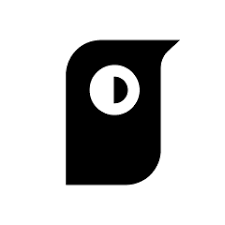Google Whisk AI is a new artificial intelligence (AI) tool that allows you to generate images from uploaded photos without text input. Designed more as a creative discovery tool than a professional image editor, it quickly and creatively creates visual presentations by combining elements from a user’s photos.
Google Whisk AI uses the Gemini and Image 3 models.
Google Whisk AI is not a new AI model. It is simply a tool that uses Google Gemini and Image 3 to generate images. First, let’s explain how Whisk uses images as input. You first input an image for the subject, another image for the scene, and a third image for the style. Whisk remixes and combines the images to create an image that you can customize.
It uses Google Gemini to generate detailed input based on the photos you submit. After analyzing the photos, Google Gemini generates detailed input and sends it to Google’s Image 3 image generator.
Key Features of Whisk AI
AI-powered image editing
Uses advanced algorithms to create stunning visualizations from your uploaded images and seamlessly combine elements.
Intuitive drag-and-drop interface
It is easy to use so that anyone can create images without technical knowledge.
Fast processing
Create high-quality images in seconds and increase productivity in all your creative projects.
Customizable results
Various styles and themes let you tailor your creations to your needs.
Cross-platform compatibility
Use Whisk AI from multiple devices for creative work - anytime, anywhere.
Privacy and security
The system protects user data with strict security measures and privacy policies.
How to use Whisk AI?
Follow these simple steps to create unique visualizations with Whisk AI.
Sign up or log in
Create an account or log in to access all of Whisk AI’s features.
Import Images
Select and import inspiring images based on theme, scene, and style.
Create and Optimize
Create new images with Whisk AI that you can optimize and customize.
Understand Inspiration Categories
Practical inspiration typically includes information from several key categories, and Whisk helps you bring them together:
Define Theme: The primary purpose of your image should be clearly defined. Whisk supplements basic descriptions of themes with specific features and details that help the AI better visualize what it’s looking for.
Contextual Elements: Environmental elements and their surroundings provide essential context. Whisk AI Mod adds information about location, time period, weather conditions, and atmosphere to create consistent images.
Stylistic Emphasis: Different art styles produce very different results. Whisk can identify the desired style and refine it by using specific terms like "digital art," "oil painting," "photorealism," or by referencing particular artists or art movements.
Technical details: Terms like "high detail," "sharp focus," "volumetric exposure," or "8K resolution" have a significant impact on image quality. Whisk automatically adds these technical elements to improve the final result.
Frequently Asked Questions
Q. How to access Whisk AI?
To use Whisk AI, visit Google Labs at labs.google/fx/tools/Whisk. You must be a US resident and logged in to your Google Account. Once logged in, you can use Whisk directly in your browser without any additional downloads or installations.
Q. How is Whisk AI different from other AI-based image generators?
Unlike traditional AI-based image generators, which rely primarily on text suggestions, Whisk AI allows users to drag and drop existing images as suggestions. The system uses these images to identify subjects, scenes, and genres, making searches more intuitive and user-friendly. Users can specify multiple photos for each of these elements and optionally add text suggestions to refine their search.
Q. How does Whisk AI work behind the scenes?
Whisk AI uses Google’s Gemini model to generate detailed captions for uploaded images automatically. These descriptions feed into Google’s latest image generation model (see Figure 3). This two-step process allows Whisk to understand the essence of your data and generate creative combinations and variations of the resulting image.
Q. Can Whisk AI be used commercially?
Yes, Whisk AI can be used commercially. However, please review Google’s Terms of Service and make sure you comply with the commercial use guidelines. This tool is helpful for companies that need to create visual content quickly.
Q. What makes Whisk AI models special?
Whisk AI models are pre-configured combinations of image objects, scenes, and styles that have been tested to achieve the best results. They save time and provide consistent, high-quality results for specific applications. These models are beneficial for users who value consistency in the generated images.
Q. Can I enhance or refine the generated images?
Yes, Whisk AI offers several options to optimize the results. You can edit the text message online by clicking on the generated image, entering additional text descriptions in the text field, or editing the input image. If you are not satisfied with the initial result, these refinement options will help you achieve the desired result.
Q. Is Whisk AI available worldwide?
Is Whisk AI currently available in the US through Google Labs? This new tool, scheduled for release by the end of 2024, is still in the early stages of development and may roll out to other regions later.
Q. What if I don’t have any images to suggest?
Whisk AI offers a simple solution with its “Dice” feature. Google suggests AI-generated images as suggestions. This makes it easy to create images even without reference images.
Q. How does Whisk AI handle different image styles?
Whisk AI style transfer features allow you to combine different visual elements and artistic styles. You can import multiple reference images for styles, and the system will intelligently combine these elements without changing the central theme of the desired result.
Conclusion
Whisk AI is an exciting and accessible portal into the world of generative AI. Its free models and intuitive visual approach make it an ideal tool for hobbyists, creatives, and anyone looking to explore visual ideas without extensive research. While it doesn’t offer the precision needed for commercial projects, its advantage lies in its ability to inspire and accelerate the creative brainstorming process. It currently stands as a unique and powerful tool that makes AI-assisted image creation more accessible than ever.