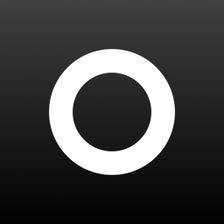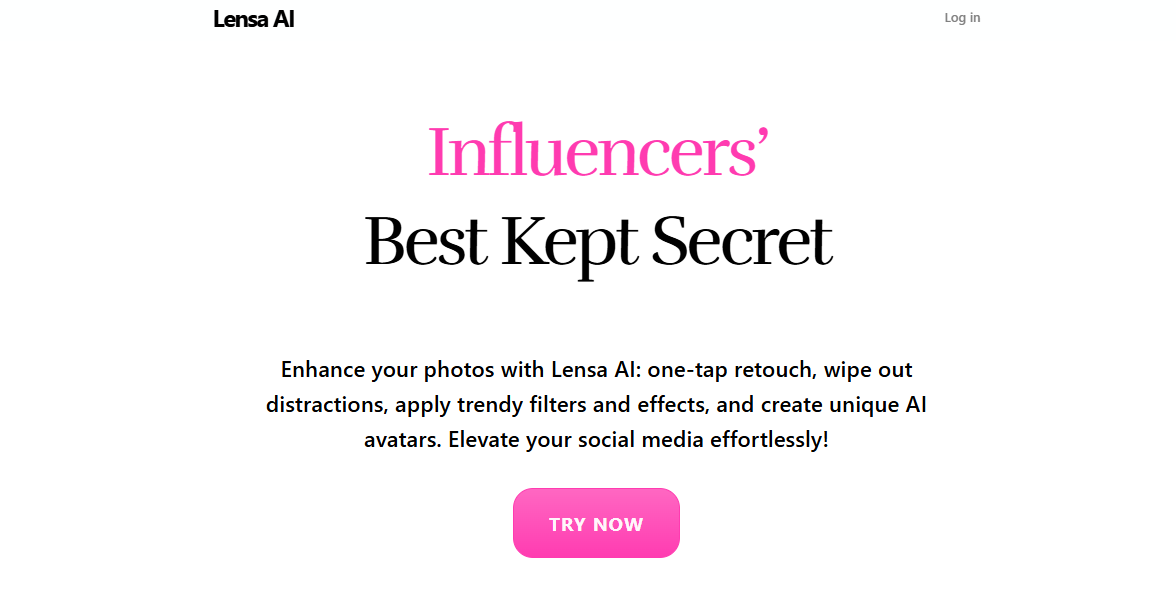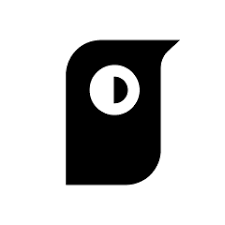The Lensa AI App is an art generator that can transform your selfies into beautiful works of art using AI. With the powerful photo editing app Lensa AI, you can create stunning works of art and share them with your loved ones on social media or the internet.
What is Lensa AI App?
Lensa AI Avatar is a photo editing app from Prisma Labs that uses AI to edit photos and create magical avatars. The Magic Avatar feature is one of the most popular features due to its ease of use and the impressive results achieved through its powerful AI photo editing capabilities. The app uses Steady Diffusion, a popular AI-based deep learning model, to simplify image creation. The app is compatible with Apple and Android devices and has millions of users, including creatives, influencers, and celebrities.
Key Features of Lensa AI App
- Creates magical avatars to transform your selfies into artistic portraits.
- Create portraits instantly with AI.
- Automatically retouch your selfies to enhance facial features and correct imperfections.
- Remove or replace the background of your images. Improve photo quality by adjusting exposure.
- Add blur effects to your photos.
- Edit facial features, such as lip augmentation and jawline enlargement.
- Apply virtual makeup to your photos.
Tips for getting the most out of Lensa AI App
Lensa AI App for android offers several powerful photo editing features. Here’s how to get the most out of them:
Choose high-quality selfies
For the Magic Avatar feature, you’ll need 10 to 20 selfies. If your selfies aren’t clear, you’ll be prompted to upload more. To achieve the desired results more quickly, upload only high-resolution selfies with sharp, clear images.
Use different poses and backgrounds
Using different poses and backgrounds can help AI capture your face more clearly and create more diverse avatars.
Use advanced photo editing tools
Lensa AI Avatar offers a variety of photo editing features. You can smooth skin, remove blemishes, and enhance facial features. These adjustments will make your photos look ten times better than they originally did.
Blur the background
If you haven’t tried it yet, try the background blur feature. It creates a more professional image and also works well on social media.
Color correction
Experiment with different colour correction settings to enhance the tone and overall atmosphere of your photos. Adjust brightness, contrast, saturation, and other factors to achieve the desired result.
Optimize your videos
Lensa AI also works with videos. You can apply filters and effects to make them more attractive and engaging.
Get an annual subscription
The annual subscription is cheaper than the 12-month subscription. If you enjoy editing photos, you will likely need this app for a year, so it's recommended to get an annual subscription.
Use cases of Lensa AI App
- Enhance your photos for social media with modern filters and effects.
- Edit your portraits for smooth skin and professional results.
- Remove unwanted objects or people from your photos.
- Create unique avatars with AI for digital representation.
- Blur the background to make your subjects stand out.
How to use Lensa AI App?
- Download and install the Lensa App from the Google Play Store or App Store.
- Open the app and create an account or log in to your existing one.
- Upload a photo for editing.
- Utilise the available editing tools to retouch photos, apply filters, or generate AI-driven images.
- Save edited pictures to your device or share them directly on social media.
Conclusion
The Lensa AI App has gone viral and is currently the most popular photo editing app. It utilises AI to simplify your life, enabling you to create stunning images with just a single tap. Reviews about this app are generally positive worldwide. The interface is simple, but it requires some training before use.
You can easily select your best photos and edit them using the AI filters in the app. Choose from over ten million filter groups and choose the one that will make your photo story the star.