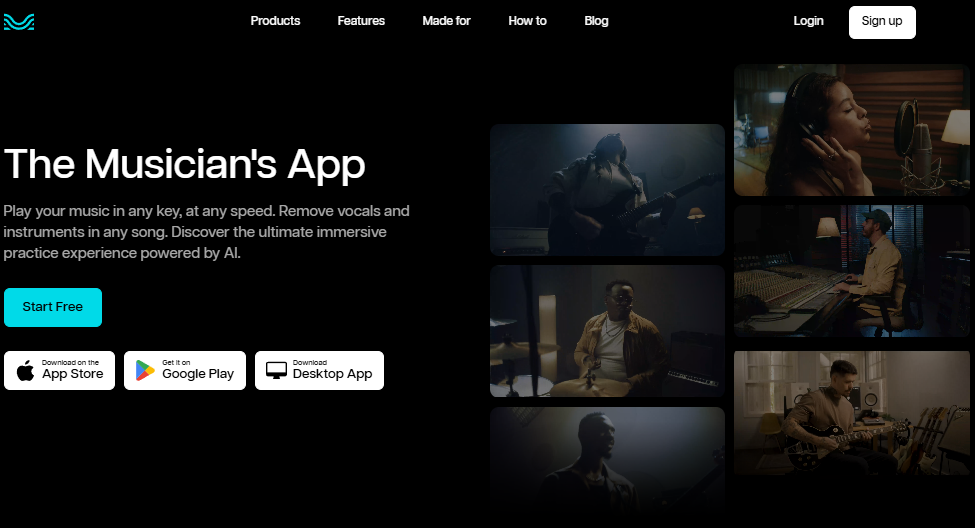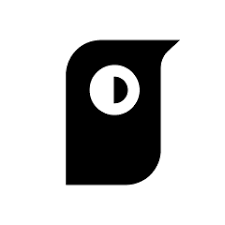Moises AI is an advanced tool designed to improve musicians’ rehearsals and interactions with music. Powered by advanced AI technology, it offers a variety of features suitable for artists of all levels: drummers, singers, guitarists, bassists, and producers.
This versatile app allows users to separate instruments, master tracks, change pitches, and more, creating a perfect environment for practice. Now, you, as a musician, can enjoy seamless playback on all your devices. Your library is stored in the cloud so that you can access your music anytime, anywhere. With over 30 million users, Moises AI has quickly become a key partner for musicians worldwide.
How does Moises AI work?
Moises AI uses artificial intelligence to perform complex audio processing tasks that were previously only possible in professional studios. But how does the app help musicians rehearse?
- AI Audio Separation: This feature separates a song's vocals, drums, guitars and other instruments. It allows you to create tracks to focus on or turn off completely.
- Smart Metronome and Pitch Control: This app syncs the metronome to a song and allows you to adjust the playback speed without affecting the pitch.
- Pitch Shift and Key Recognition with AI: This feature lets you easily change the song's pitch according to your vocal range or desired key.
- Chord Recognition: Moises AI identifies and displays chords in real time, helping you master the instrument while playing your favorite songs.
What are the key features of Moises AI?
Moises AI is not just a learning tool: it is a complete package designed to improve the learning and creativity of musicians. Here are some of the best features:
- AI-powered audio isolation: Accurately isolate songs to practice your instrument or mute certain song elements.
- Smart metronome and speed control: Practice at your own pace by easily adjusting the tempo and synchronizing with the smart metronome.
- AI Pitch Shifter and Key Recognition: These features allow you to instantly change the key of a song, making it easier to play in a comfortable key or learn songs by ear.
- Chord Identification: Visualize chord progressions as you listen, perfect for learning new songs and understanding music theory.
- Cloud Library: You can access your music and settings from any device. This way, your sports equipment will always be close at hand.
What is Moises AI used for?
This application is designed keeping in mind the needs of various music lovers:
- Drummer: Practice without the original drum track to add your rhythm.
- Singer: Remove the vocal part to sing or harmonize.
- Guitarists and Bassists: Take apart the guitar or bass parts to learn new riffs and solos.
- Producer: Use clean instrumental tracks for remixes or as samples in new productions.
How to use Moises AI?
Step 1: Download and install the Moises app from your favorite platform.
Step 2: Open the app and create an account or sign in.
Step 3: Upload the music file you want to work on.
Step 4: Edit your song using the available tools (e.g. remove vocals, isolate instruments).
Step 5: Save the edited music file and export it.
Moises AI use cases and applications
- Musicians may want to practice their favorite songs with different instrumental parts.
- The singer wants to remove the vocals from the song and create his karaoke version.
- Producers and DJs try to remix the songs by removing some instruments.
Frequently Asked Questions
Q1. ❓What is Moises AI?
Moises AI is a music application powered by artificial intelligence. It allows users to easily separate vocals and instruments, adjust tempos, and remix songs.
Q2. ❓Is it possible to use Moises AI for free?
Moises offers a free version with basic features. Premium subscriptions provide advanced tools and superior audio quality.
Q3. ❓Can I pull vocals using Moises AI?
Yes, Moises AI allows you to remove or separate vocals from audio recordings in a few clicks.
Q4. ❓Can Moises change the tempo of the song?
Yes, Moises has a tool that allows you to adjust the tempo of your songs.
Q5. ❓What platforms support Moises AI?
Moises is available for iOS, Android, and the web, making it accessible on mobile and desktop computers.
Q6. ❓Do I need musical experience to use Moises AI?
No work experience required. Moises AI is designed for musicians of all levels, including beginners, amateurs, and professionals.
Q7. ❓Can I upload a song to Moises AI?
Yes, you can download most audio and video files. Moises then processes, edits, and distributes them.
Q8. ❓Is my downloaded audio safe with Moises AI?
Yes, Moises uses secure data processing to ensure the security and privacy of your uploaded content.
Q9. ❓Can Moises AI automatically recognize strings?
Yes, a real-time chord recognition feature helps musicians understand and learn songs quickly.
Q10. ❓What can Moises AI do?
Moises can extract notes, isolate instruments, identify voices, rhythms and intonations, change tempos, and master tracks.
Conclusion
Moises AI became a valuable source of information for musicians. The free account also offers many features and impressive results thanks to the premium service.
A special feature is the ability to change the speed of the track. This service is effective and affordable, making it a favorite of many. Many users praise the features, and it’s clear that Moises is committed to providing a great experience.
Whether you are an experienced musician or a beginner, Moises will meet all your needs with precision and professionalism.