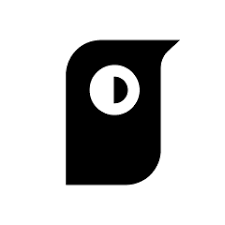Have you ever imagined an animal with eagle wings and a lion's face? Or a cat with a dragon's face? This creative trend called "animal fusion" is hot on social media thanks to AI tools. Creative people around the world are using animal fusion generators to create fusions of wild animals!
Animal fusions usually only appear in still images - how about watching them transform before your eyes? For those who are curious, this article explains how to create the best animal fusion videos using AI easily.

What is animal fusion?
Animal fusion is a trend in digital art that combines the characteristics of two or more animals to create a unique and imaginative work. Think elephant shark or tiger penguin. These creations are brought to life by AI fusion generators that use text suggestions and image templates to create artistic interpretations.
Why are animal fusion-powered videos going viral?
- Strong emotional appeal: Animal videos can spark our love, curiosity, and affection. Audience appeal: Cute animal characters attract a large fan base.
- High retention: Engaging content encourages viewers to watch until the end, which increases algorithmic recommendations.
- Excellent monetization potential: Large-scale advertising generates more advertising and collaboration opportunities.
These narrative animal videos captivate viewers until the end!
The main uses of this trend are:
- Creating short viral animal videos for TikTok or Instagram.
- Developing concept art and characters for games and stories.
- Creating educational content that stimulates the curiosity of children and young people.
How to create viral animal videos using AI in 2025?
Now let’s look at the detailed steps to create your own unique AI video.
Step 1: Shoot and Customize Your Video

The secret to a successful AI video starts with a compelling and creative video: a viral AI animal video. Here’s how to create your video:
- Analyze existing videos: Take a screenshot of a popular AI video you want to emulate.
- Use ChatGPT to create prompts: Upload your screenshot to ChatGPT and turn it into a similar, yet unique, prompt.
- Customize your video: Change objects, animals, or settings to enhance your video. For example, replace a green apple with a tomato or a car with a plane.
- Brainstorm: Ask ChatGPT to create multiple prompts featuring the same animal in different situations to generate more content ideas.
Step 2: Create AI animal images

Once you’ve set up your prompt, the next step is to create amazing AI animal images that will bring your video to life.
- Choose an AI-enabled image generator: Choose an image generator from airesult.ai.
- Set your cues: Enter your custom cues into the tool and create an image.
- Choose the best image: Choose the most realistic and engaging images for your video series.
Step 3: Turn your images into captivating videos

Once your images are ready, you can turn them into dynamic and engaging videos.
Use Hedra AI:
- Free monthly credits (166 credits)
- Compatible with the latest models without a subscription.
Instructions:
- Visit the Kling website and select "Image to Video".
- Import your images and cues.
- Add camera movement cues for realism (use Kling's "DeepSeek" button to generate movement automatically).
- Click "Generate" and wait for your video to render.
Result: You’ll have short, AI-animated animal clips that you can edit with viral AI videos.
Step 4: Edit and publish your video

When your video is complete, add the finishing touches and publish your masterpiece.
- Edit: Import your AI video into your favorite editing software (e.g., Capcut, DaVinci Resolve, Adobe Premiere).
- Enhance: Add background music, sound effects, and transitions for a professional look.
- Export: Save your video in a format optimized for YouTube Shorts or TikTok.
- Upload: Share your video on your channel and watch your views skyrocket with AI-powered viral videos.
Best Ways to Create Realistic Animal Fusions
Do you want your creations to stand out? Consider these tips:
- Use high-resolution images: Poor image quality will result in poor results. Start with clear, detailed photos.
- Adjust lighting and perspective: Ensure consistent lighting for your blended animals for more realism.
- Improve instructions: If using an AI blend generator, add specific information like “realistic lighting” or “detailed fur.”
- Keep the background simple: Let the animal fusions shine. Use a solid-colored or blurred background to differentiate the animals.
Conclusion
The trend of creating fictional animal fusions with animal fusion generators is growing, and videos are bringing them to life. From sharks with elephant trunks to tigers with owl feathers, these creatures are fascinating, but it’s important to translate them into fluid, animated stories.
This guide will walk you through the process of transforming these scenes into beautiful animal fusion videos. With features like templates, motion effects, and one-click export, Filmora Mobile makes the process easy. It’s more than just editing: it’s a stylish storytelling experience. For anyone looking to create viral content, this app is an innovative and creative solution designed for speed and quality.