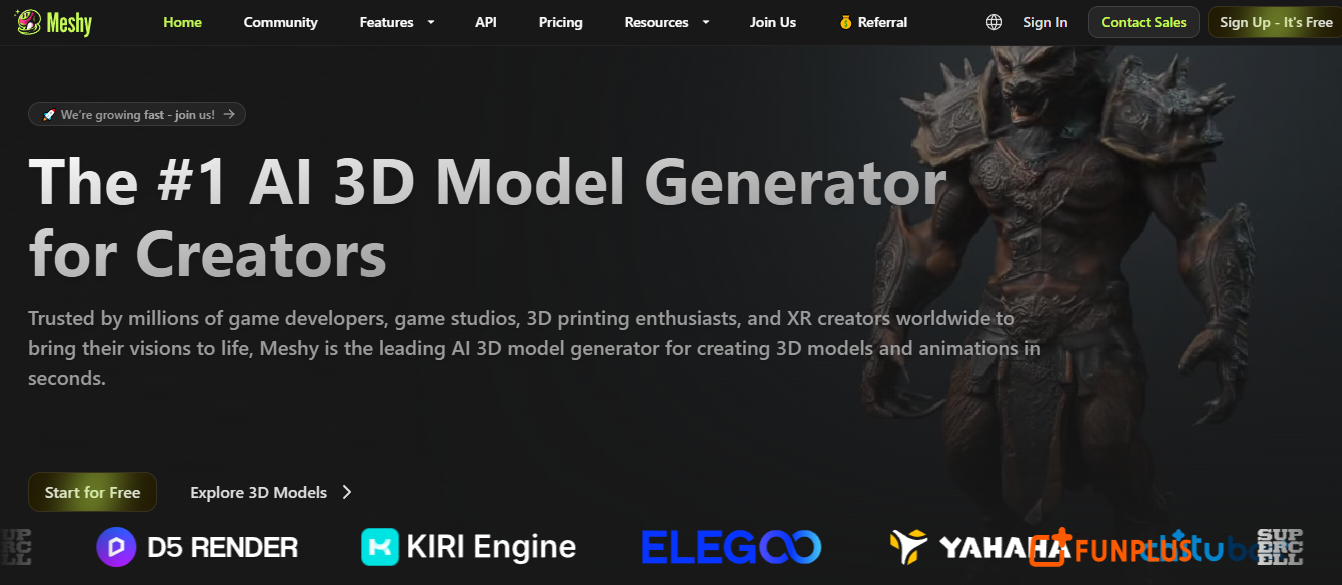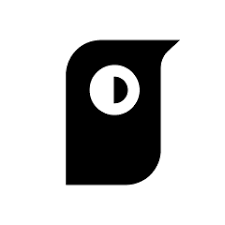Meshy AI is a powerful AI tool that is revolutionizing the 3D industry. It allows you to create high-quality animations based on cues or images. Designed for game developers, XR artists, and 3D printing enthusiasts, it simplifies complex modeling tasks and makes professional 3D creation easy for users of all skill levels.
Key Features of Meshy AI:
- Text to 3D: Create complex 3D models from simple text descriptions, unlocking a world of creativity for users with no prior 3D experience.
- Image to 3D functionality: Quickly convert 2D images into 3D models using AI's shape and shape recognition capabilities.
- AI Texturing: Creates high-quality artwork based on cues or artwork, significantly reducing development time.
- Fast Workflow: Meshy is designed for lightning-fast workflows and integrates easily into standard workflows.
- Various graphic techniques: It supports multiple graphic styles, ranging from voxel to photorealistic, catering to a wide range of creative needs.
- Simple user interface: This tool has an intuitive and easy-to-use interface, even for those with no experience in 3D modeling.
- Multilingualism: Users can enter commands in their native language, making this tool universally accessible.
- API integration: Developers can integrate Meshy's features into their workflows, thereby enhancing the software's functionality.
- Exportation: Models can be delivered in formats such as FBX, GLB, or USDZ and integrated with other software.
Who uses Meshy AI?
- Game developers: For rapid prototyping and rapid product development.
- 3D designers and artists: To improve their skills and increase their productivity. Architects and interior designers: to quickly visualize 3D concepts.
- Teachers and students: as an educational tool in design, dance, and performing arts schools.
- Hobbyists and creatives: those who want to experiment with 3D without a complicated learning curve.
- Exceptional cases: Fashion designers (virtual prototyping) and filmmakers (creating pre-production scenes), among others.
Frequently Asked Questions
Q1. How does Meshy AI work?
Meshy AI uses deep learning algorithms to transform text descriptions or 2D images into detailed 3D shapes and textures. When a user enters a text description (e.g., "ancient sword") or uploads a photo, Meshy.ai deciphers the details of the shape, model, and texture and creates a high-quality 3D model in minutes.
Meshy supports features like AI-based texturing, multi-view 3D image generation, and migration to standard formats like FBX, GLB, or USDZ. It allows designers to create 3D objects without having to draw or print them manually.
Q2. What is the best 3D AI model?
The best 3D AI model depends on your specific needs. However, Meshy has established itself as one of the best tools due to its ease of use, speed, and versatility. It supports text-to-3D and image-to-3D conversion, delivers high-quality products, and is ideal for both beginners and professionals.
Conclusion
Meshy AI breaks the cycle of complex 3D design and intuitive design. Whether you are a beginner or a professional, this tool offers powerful performance, a smooth experience, and unmatched speed. Although it takes some practice to get started, the entire process is quick, easy, and full of features.