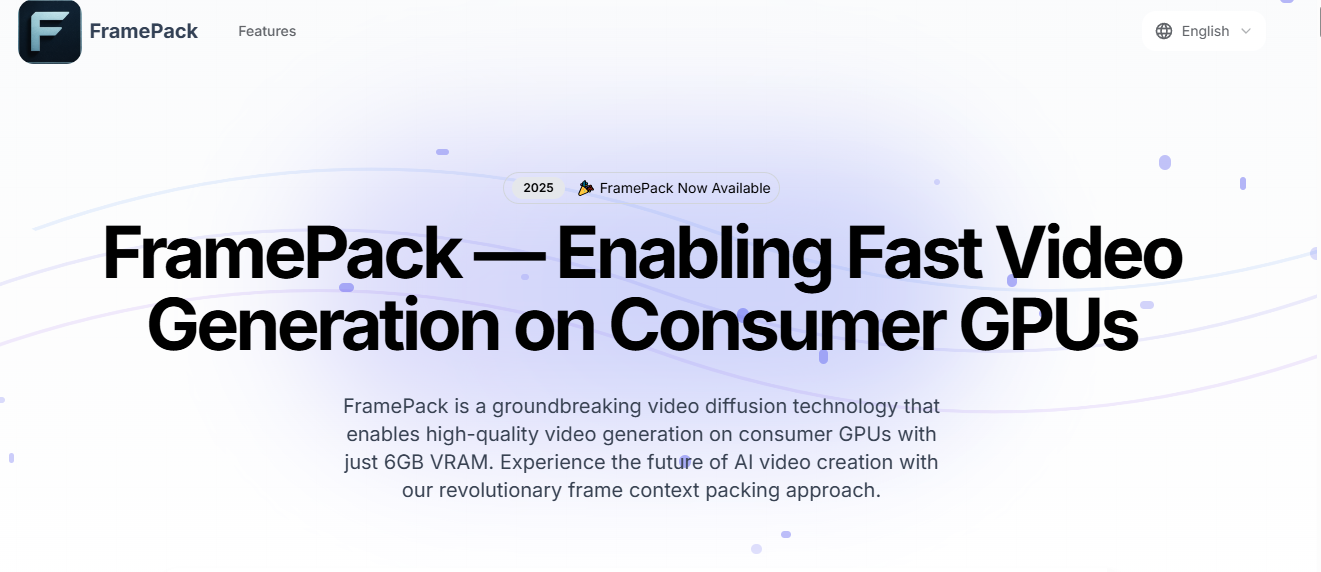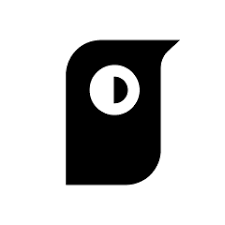Revolutionary streaming video technology for creating high-quality video on consumer GPUS. Discover the future of video and animation production with Framepack AI.
What is Framepack AI?
Framepack is a revolutionary streaming video technology that enables high-quality video production with less than 6GB of video memory on customers’ GPUS. Discover the future of AI-powered video production with our revolutionary approach to reference image packaging.
Key Features of Framepack that make it different in AI video tools
Frame Reference Information Pack
Efficiently compress and use frame context information to enable processing on user hardware.
Local Video Production
Create videos directly on your device without sending data to an external server.
bi-directional sampling
Stay still during long video sessions with our anti-drift technology.
Optimized performance
On a powerful GPU with tCash optimisation, it delivers about 1.5 seconds per frame.
Open source access
Fully open source implementation with customisation and community involvement.
multimodal access
Text instructions for video production guides and support for image input.
Why choose Framepack?
Discover the future of AI-powered video production with Framepack, which brings professional video production capabilities to consumer hardware.
Equipment needed for accessibility
Play on laptops and desktops with 6 GB+ VRAM and make video creation technology accessible to everyone.
Guess the following image.
Create videos with high temporal stability over time thanks to our innovative predictive model.
Open Source Implementations
Fully open-source software that can be extended, customised, and integrated into your project.
How does Framepack work?
Framepack provides a seamless workflow for creating high-quality video content:
1. Installation and Configuration
Install it from GitHub and set up your environment to start with Framepack.
2. Determine the original frame
Start a video series with an image or create an image from a text prompt.
3. Give movement orders
Describe your intended movements and actions in natural language to guide video creation.
4. Make and recycle
Learn how Framepack creates time-lapse videos with impressive temporal stability.
Frequently Asked Questions about Framepack AI
1. What is Framepack, and how does it work?
Framepack is an open-source video streaming technology that enables the prediction of the next frame on consumer GPUS. It efficiently captures information about the image context and uses a fixed-length input format. This allows you to create high-quality videos frame by frame, even on devices with limited video memory.
2. What are the system requirements for Framepack?
Framepack requires an NVIDIA GPU with at least 6GB VRAM (e.g., RTX 3060), CUDA, and PyTorch 2.6+ support, and it runs on Windows or Linux. For optimum performance, we recommend an RTX 30 or 40 series GPU with at least 8GB of video memory.
3. How fast can Framepack create a video?
Thanks to tcache optimisation, FramePack can generate frames per frame in about 1.5 seconds on high-end GPUS like the RTX 4090. Zen 4 runs 8 times slower on a laptop with 6GB of VRAM, but it's still usable for prototyping.
4. Is it possible to use Framepack for free?
Framepack offers a free, open-source version with full functionality. Premium subscriptions provide additional features, priority support, and advanced capabilities for business users and teams.
5. What is "keyframe packing" in FramePack?
The main invention of Framepack is frame reference packaging. The information in the previous frame is efficiently compressed into a fixed-length format. This allows the model to maintain temporal consistency as video length increases without requiring memory expansion.
6. How is Framepack different from other video generation tools?
Unlike cloud solutions, Framepack runs entirely locally on your hardware. While some cloud services offer faster production, Framepack provides greater privacy, no usage restrictions and the ability to create more extended sequences with consistent quality.
7. What is "drift" in video generation, and how does Framepack solve this problem?
Drift Over long sequences, video quality and stability gradually deteriorate. Framepack solves this problem by using bidirectional fetching while maintaining the context of the initial frame. This keeps object identification and visual composition consistent throughout the video.
Conslusion
Framepack AI simplifies video creation with fast AI-powered technology that delivers high-quality results in seconds. Ideal for marketers, content creators, and businesses, it optimises content production and increases efficiency. Easily create engaging professional videos with Framepack AI, an innovative, modern, automated video production solution.